Our content is funded in part by commercial partnerships, at no extra cost to you and without impact to our editorial impartiality. Click to Learn More
Our tests of 14 free project management software plans confirmed that ClickUp currently has the best free plan. You'll find that a lot of project management free plans are really limited so that you're coaxed into upgrading, but ClickUp's isn't – it includes custom project templates and automations, a range of task management options, and, importantly, sets no limit on how many users can participate in your project.
It's totally understandable if you don't want to shell out hundreds of dollars per month on productivity software – especially if it's not immediately obvious how it'll make your team more efficient. ClickUp's free plan means you can avoid the decision entirely. Without needing to spend a cent on ClickUp's free plan, you'll be able to streamline your team member's workflows with pre-built and custom automations, and get a really useful, top-level overview of your project's progress thanks to the data dashboard provided.
If you'd like to compare project management software aside from these free plans, visit our comparison page to find out how they stack up against one another, and which one is best for your business.
In this guide, you'll find:
- The Best Free Project Management Software
- About Our Research
- The Top Free Project Management: Reviews
- How to Choose the Right Free Project Management Software
- How We Chose the Best Free Project Management Software
- Verdict: Why ClickUp is the Best Free Project Management Software
- The Best Free Project Management Software FAQs
The Best Free Project Management Software
It's fair to say that not every business has an endless budget to spend on expensive software, even if it's certain to make working practices efficient and assure the delivery of successful projects.
The good news is that a lot of the top project management software providers now offer free plans that are actually worth using. They include the vast majority of features available on their paid plans, but often have varying user, project, and/or storage limitations. Below is a quick summary of the providers, but scroll down for an in-depth look at all of them.
| Best For | User Limit | Pros | Cons | |||
|---|---|---|---|---|---|---|
| Best Free Plan on Test | Best for Individuals & Duos |  | ||||
| ClickUp (Free Plan) | monday (Free Plan) | Wrike (Free Plan) | Jira (free plan) | Teamwork (free plan) | Asana (Free Plan) | Zoho Projects (Free Plan) |
| All-round free plan | Individuals & Duos | Task Management | Visualizing data | Customer support | Clean, straightforward interface | Collaboration |
| Unlimited | 2 | Unlimited | Unlimited | 5 | 15 | 3 |
|
|
|
|
|
|
|
|
|
|
|
|
|
|
| Try ClickUp | Try monday | Try Wrike | Compare Deals | Try Teamwork | Compare Deals | Try Zoho |
About Our Research
Here at Tech.co, if we're writing about a product, service, or software program, it means we've used and tested it – and free project management software is no different. We have a team of full-time researchers who dedicate their time to finding out everything we need to know to write comprehensive, objective reviews.
There are loads of websites out there that claim they've used the products they're reviewing – as well as providers that claim their software or service is the best. We try to cut through that noise with our research, providing accurate test results based on real experiences with the software and services in question. We do have commercial partnerships with some of the software we write about, but this never affects our editorial independence, which is guaranteed by our research.
Jump to the section of this article that explains how we chose the best free project management software for a detailed rundown of the criteria and factors that helped us to decide which ones ruled the roost.
ClickUp
Free plan available
Best for: All-around free plan
Paid pricing from: $7 per user, per month
ClickUp's incredible free plan came out on top in the battle of the free plans for a number of reasons – including the fact that there's no user limit, so it's suitable for teams of all sizes. ClickUp's ‘List View' was highlighted by our research team as a particularly easy way to edit tasks (requiring just a click of the mouse), and they noted that all the essentials you need for project management are included with the plan.

Pros
- Genuinely impressive free plan
- Multiple ways to view project progress and data
- cheaper than a lot of competitors
- 24/7 live support
Cons
- Not particularly suited to compiling project feedback
- Clunky automation builder
ClickUp: free plan overview
There's a reason ClickUp's free plan, Free Forever, tops our list. It has all the task management features you could possibly need, some preset data visualization tools, and 24/7 live support. The (very minor) downside is that there's a five-project limit, but you can easily create another free account with a different email address once you max it out.
A couple of features have usage limits on ClickUp's free plan. Gantt Charts, Custom Fields, and Resource management tools are limited to 100 uses, whereas Milestones can only be used 10 times. Other tools, like a time-tracking function, are included with ClickUp's free plan, but not with no-fee packages offered by its competitors.
For example, monday.com doesn't have Gantt charts or Milestones on its free plan, and Jira, Wrike, and Zoho don't offer any resource management capabilities on their free plans.
Setting up with ClickUp is a straightforward and simple process. Accessing the tools and functions you need within the program is pretty intuitive, and it doesn't require any menu diving. All in all, ClickUp was a joy to use and scores 4/5 for usability according to our research team, second only to monday.com.
Unlike providers like Teamwork, ClickUp does have an automation builder and this is available for use on the free plan, although it was reasonably tough to master compared to some other ones, such as Asana's. There are also not many features for post-project feedback included within ClickUp's free plan.
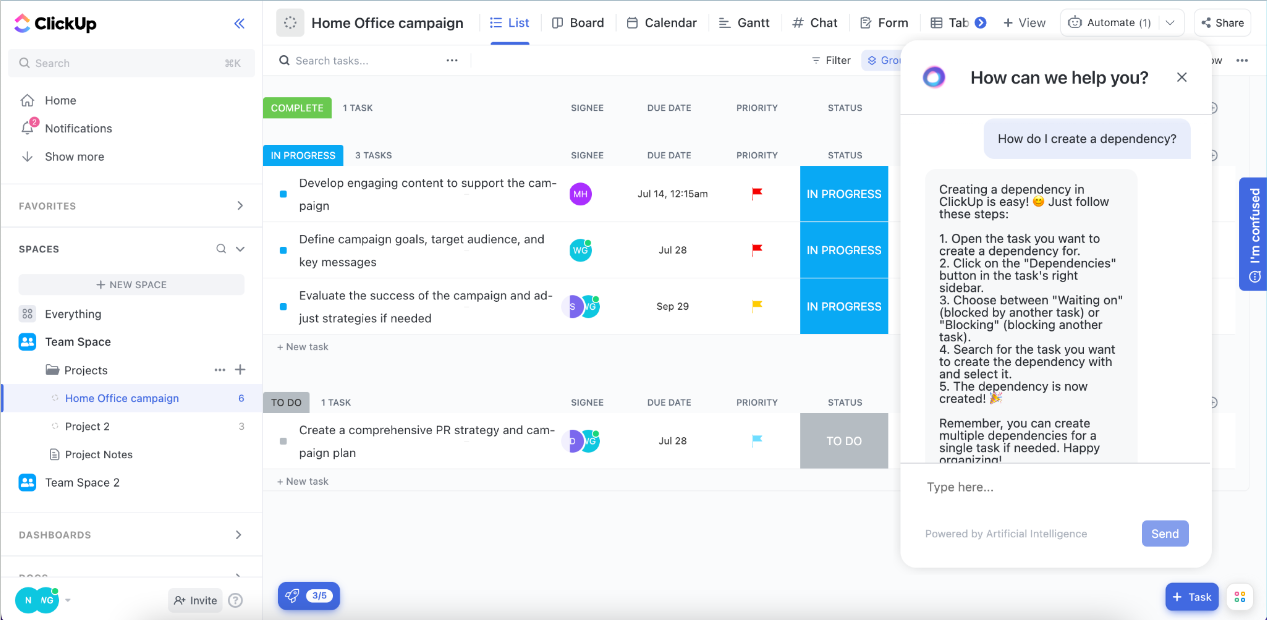
ClickUp's List view with live chat assistant. Image: Tech.co's testing process
ClickUp paid plans pricing
Much like the provider's free plan, ClickUp's Paid Plans score very highly across the board, particularly when it comes to task management, customer support, workflow creation, and data visualization. ClickUp's first paid plan, the Unlimited plan, is available for $7 per user, per month, and the big difference is that the usage limits are removed from certain features.
If you'd like to compare paid plans across different providers, head over to our review of the best project management software currently available.
monday.com
Free plan available
Best for: Individuals, solo
Paid pricing from: $8 per user, per month
If you've heard of project management before, you've more than likely heard of monday.com. It's one of the most widely used programs for managing projects, notoriously easy to use, and highly functional.

Pros
- Highly customizable platform
- Custom fields feature available on all plans (including the free plan)
- rule-based automation can be used to complete simple tasks, like archiving items
Cons
- Free plan has 2-person user limit
- Limited third party integrations
- Higher tiers required for basic features
monday.com: free plan overview
With Kanban Boards and a spreadsheet-style view, monday.com's free plan has plenty of ways to view tasks. It also has useful collaboration features: a whiteboard, which isn't included in a lot of free (or paid, for that matter) plans in the project management world; and a form builder, which is useful for compiling post-project feedback.
On top of this, its free plan has an impressive number of preset charts and widgets – you can make your own custom widgets too. There's also a dashboard function that allows you to keep track of all your project data.
For ease, monday.com uses a system called ‘Items', which are customizable rows and columns that can be used to input task information. This makes setting up a real breeze and it means you can effectively add as much or as little detail as you want.
However, there's a user limit of just two (perhaps the biggest downside) and only 500MB of storage on its free plan. The other thing worth knowing is that its free plan only lets you track tasks, rather than create projects. Sadly, many of the features that helped monday.com score 4.3/5 for usability in our last round of testing are not included with the free plan.

monday.com's chart builder. Image: Tech.co's testing process
That being said, monday.com's free plan still has a wealth of useful tools that, together, create a genuinely useful organizational space for individuals and teams of two.
monday.com paid plans pricing
In our latest round of project management software testing, monday.com receives particularly high scores for its paid plans when it came to usability, collaboration, data visualization, and, of course, customizability. The paid plans for monday.com start at $8 per user, per month for the Basic Projects plan, and there's no user limit on that package.
If you've got the budget for a paid plan, see how monday.com compares with its competitors.
Smartsheet
Free plan available
Best for: Individuals, freelancers
Paid pricing from: $7 per user, per month
Smartsheet never used to offer a free plan – until now. Recently, the project management software provider released a no-fee package suitable for 1 user, but a further two “editors” can also contribute to your project. So really, it's a three-person plan.

Pros
- Free Trial available
- Familiar, spreadsheet-like interface
- Great for any sized company
- High scores for security & customer support
Cons
- Some features have limited functionality
- Not the easiest tool to use at first
- Competitors like ClickUp have better collaboration features, such as an online whiteboard
Smartsheet: free plan overview
Smartsheet's free plan is limited compared to its paid offerings, but will still come in handy if you're a solo user. You'll be able to make up to 2 sheets to track tasks and projects – and of course, if you need to manage three or four concurrent projects, you can always make another free account.
There's also 500MB of storage up for grabs, plus you'll be able to log in with Microsoft 365, Google Workspace, or Apple ID for extra security. You won't get any dedicated customer support options, but you'll have access to Smartsheet's help and learning center, which is quite extensive and covers a lot of ground.
With Smartsheet's free plan, you'll get to access some of the task management features and project views available on its paid plans, such as the Grid view, Card view, and the Gantt view, which is pictured below:

Smartsheet's spreadsheet view and “Conversations” tool. Image: Tech.co's testing process
Smartsheet paid plans pricing
In our last round of testing, we found Smartsheet to be the most usable project management software on the market. It has dedicated features for a much wider variety of tasks than simpler software like Trello. It also excelled when it came to data visualization, complex task management, and building automations, but it's pretty impressive across the board.
Paid plans start at $7 per user, per month for the Pro plan, and there's also a $25 per user, per month Business plan and an Enterprise plan without public pricing.
Wrike
Free plan available
Best for: Task Management
Paid pricing from: $9.80 per user, per month
Wrike's not quite as useful as ClickUp or monday.com but, as free plans go, it's still got one of the best offerings in the business. It's great for reallocating tasks and making changes to your project's timeframe, and all this can be done with minimal menu diving.

Pros
- No-nonsense, robust feature catalog
- Lots of customizability
- Strong task management and data tools
Cons
- Not entirely easy to use
- Difficult to use automation builder
- Not the best for collaboration
Wrike: free plan overview
Wrike offers one of the only Free plans on this list that doesn't set any user or project limits. It also has a great range of features designed for measuring progress, such as Milestones, and you can make custom project templates, too. If you'd prefer to use a preset project template, those are included on the free plan – with templates designed specifically for Agile teams.
Overall, Wrike's free plan is still one of your best bets for measuring the progress of your project. The spreadsheet-style view, ‘Table', makes amending your project very easy, and there's a Kanban board for tracking the progress of tasks. There are only a few collaboration tools, but the free plan does integrate with Slack and Microsoft Teams.
There is, however, a noticeable lack of data visualization features, like charts and widgets, very few collaboration features, and no custom fields. In this sense, we found Wrike quite similar to monday.com because many of the best features are reserved for paid tiers, including Wrike's automation builder and a Gantt chart that auto-populates itself in the Gantt view.

The Calendar view in Wrike. Image: Tech.co's testing process
Wrike paid plans pricing
When it comes to Wrike's paid plans, The Professional Plan ($9.80 per user, per month) is the cheapest paid plan available with Wrike. It has preset and custom widgets for data visualization, task commenting, and dependency functions.
If you like the sound of this, compare Wrike with other project management software to ensure it's right for your business.
Jira
Free plan available
Best for: Visualizing data
Paid pricing: from $7.50 per user, per month

Pros
- Dashboard, charts and widgets available on free plan
- Lots of helpful integrations
- Scalable pricing structure - the more users you have, the more you save
Cons
- Missing more advanced task management features
- Integrations can be confusing
- Not the best for collaborating
Jira: free plan overview
Jira's free package is comprehensive – you'll have access to all the customer support options (bar phone and 24/7 live support), and there are task management features galore, including Gantt Charts, Kanban Boards, and custom fields.
Jira is great for Agile teams that find Kanban boards the easiest way to visualize their project workflow. There are also burndown charts on the free plan, which are useful for teams using the Scrum framework to organize their operations.
Impressively, you get a full suite of data visualization functions; project templates; and pre-built, custom automations on Jira's free plan. While this makes it one of the better free plans out there and its more comprehensive than providers like Zoho, which doesn't offer automation or project templates for free. However, what you don't get with Jira's free plan is a host of collaboration features.
Although Jira has all the functions you need to successfully manage a project, it does take a little bit of time to adjust to when compared with monday.com. “Users are likely to encounter a steep learning curve with Jira – it has a clean interface, but I did find myself menu diving to complete some tasks,” comments our chief project management researcher.
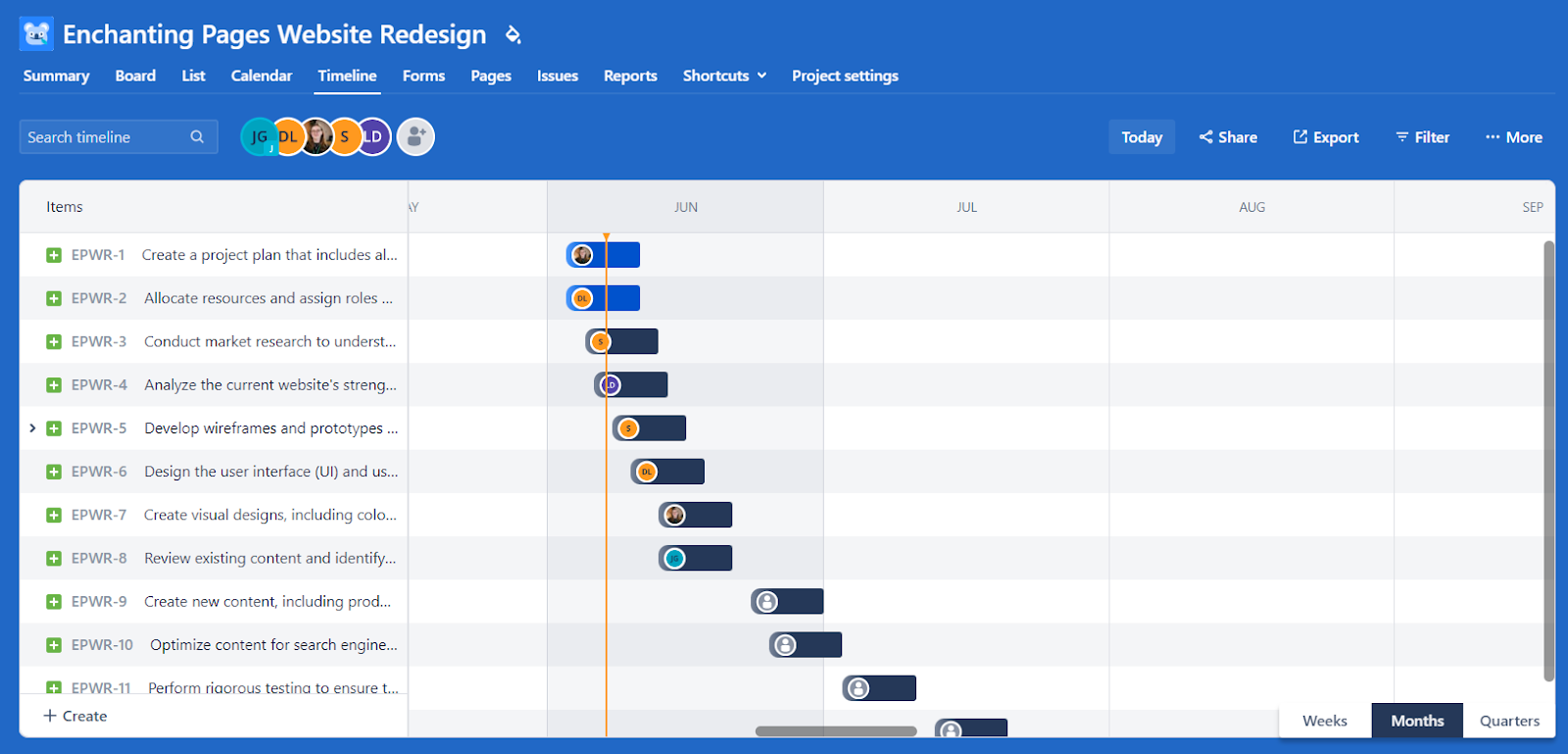
The Timeline view in Jira. Image: Tech.co's testing process
Jira paid plans pricing
Jira puts no limits on projects or users on any of its plans, nor on how many programs you can integrate with Jira. Then there's the obvious Confluence integration (another Atlassian product) for document editing, which is useful. Jira's first paid offering, the Standard plan, is available for $7.75 per user, per month.
Find out how Jira's paid plans stack up against competitors here.
Teamwork
Free plan available
Best for: Customer support
Paid pricing from? $5.99 per user, per month
Founded in 2007, Teamwork has been facilitating stressless project monitoring and seamless collaboration with team members for over 15 years now, and scores 4.4/5 overall according to our research. Unlike some project management software solutions, Teamwork has a wealth of dedicated features for things like budget management and milestones.

Pros
- A whole lot of communication options
- Kanban-style boards and Gantt charts available
- Affordable pricing and solid free option
Cons
- Limited built-in integrations
- Slow response time compared to other software
- Data visualization isn't the easiest
Teamwork: free plan overview
Teamwork's free plan has a number of useful collaboration features, including a project message board, task comments, and a limited resource management tool. it also includes task management options, like Milestones, that make the package a good, free offering.
Another thing to say in Teamwork's favor is that, on the free plan, there's an impressive amount of customer support options. You can contact Teamwork via phone, email, live chat, or search its knowledge base for answers, while a lot of providers don't offer all of these avenues. This helps the provider achieve a score of 3.8/5 for customer support, a far sight better monday.com (2.8/5), which doesn't provide phone-based support.
However, Teamwork's free plan doesn't really have many workflow creation features – including preset or custom project templates. There's also a project limit of two and a user limit of five, and there is no budget management feature on the free plan.
Another downside to Teamwork is that it doesn't provide an automation builder on its free plan. This sets it apart from some of the competition – automations are key to improving efficiency, so it's a shame that this isn't part of the free package, like it is when you use ClickUp or Jira.
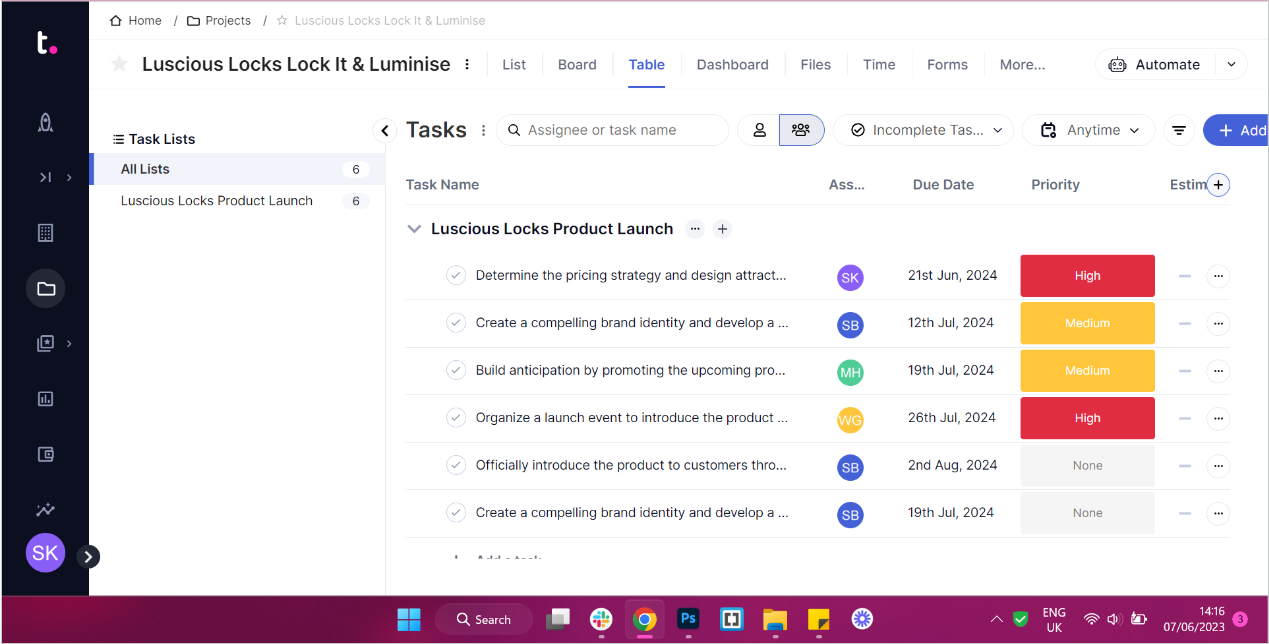
Teamwork's Table view. Image: Tech.co's testing process
Teamwork paid plans pricing
Aside from a free plan, Teamwork's paid plans begin with the Starter plan ($5.99 per user, per month) and the Deliver plan ($9.99 per user, per month), the latter of which has custom fields, dashboards, and a 3-user minimum There are also additional plans for larger businesses and enterprises.
For more information on Teamwork's paid plans, visit our Teamwork pricing page.
Asana
Free plan available
Best for: Clean, tidy interface
Paid pricing from: $10.99 per user, per month
Asana is a popular project management program with over 1.3 million paid users across the globe. It can cater to businesses of all sizes, and its free plan will suit smaller teams that manage lots of projects.

Pros
- Free trial available
- Plenty of third-party integrations
- Incredible clean and intuitive interface
Cons
- Most key features require Premium plan
- Excellent custom automation builder only available on Business package
- No 24/7 live support, live chat or phone-based support
Asana: free plan overview
Asana's free plan has a few task management features, including a Kanban board and a spreadsheet-style view. There is a basic level of customer support (email/knowledge base/forum), and collaboration features, like a calendar, message board, and instant messenger.
One upside to Asana's free plan is that there's no project limit on the free plan like the one enforced on ClickUp, and you can create your own project templates or choose from preset options. One big downside is that it's severely lacking in data visualization features, and you'll have to upgrade if you want to build automations.
Asana is an easy-to-set-up piece of software with a tidy and unintimidating interface (see image below).

Asana's List view. Image: Tech.co's testing process
Our SEO Campaign Executive, Katie, likes the way it's laid out.
“You can add multiple teams and multiple projects for each person,” she says. “You can even add tasks to multiple projects. We also have an ‘individual tasks' project with a sub-heading for each team member and then also sub-category focus project with different stages the projects are in.”
The free plan, despite being easy to pick up, is quite limited – especially considering Asana ranks third-best for features and joint first for data visualization. There are task management features, like milestones and task dependencies, that are not available on Asana's free plan, nor are any tools (like charts and widgets) for visualizing data.
Asana paid plans pricing
Asana's paid plans start with the Premium plan ($10.99 per user, per month), which introduces a wealth of custom and preset charts and widgets for showcasing important information, and there are plenty more task management features, as well as pre-built automations. There's also a Business plan and an Enterprise plan with custom pricing.
Find out how Asana compares to the best project management software tools currently available.
Zoho Projects
Free plan available
Free plan best for: Collaboration
Paid pricing: from $5 per user, per month
Zoho continues to make a name for itself with highly functional business products that won't break the bank. Zoho Projects is no different, and the free version is certainly good when it comes to managing tasks, with almost all of the task management features that helped the provider score 4.3/5 overall included on the free plan.

Pros
- Free trial
- Easy-to-use interface for everyone
- Team instant messenger for collabroation
Cons
- Free plan has no preset or custom project templates
- Teams of more than 3 will have to pay
- Guest access exclusive to high tiers and costs money
Zoho Projects: free plan overview
Zoho wasn't the most straightforward project management software to set up, despite having a variety of dedicated features for budgeting, milestones, tasks, and more. It has all the basic features you need to run a project successfully (even on the free plan). However, our researchers found them slightly harder to find than Zoho's competitors.
Zoho does do well when it comes to collaboration and, on the free plan, this comes in handy – especially if you're part of a project team that likes to communicate throughout the day. Zoho Projects will equip you with a calendar and an instant messaging app, you'll be able to make comments on tasks, and there's also a central project message board.
One other downside to Zoho is the free plan is quite limited, in the sense you can only create two projects simultaneously and there's a user limit of just three. Providers like ClickUp don't put any limits on the number of users that can get involved.

Projec data dashboard in Zoho Projects. Image: Tech.co's testing process
Zoho paid plan pricing
Zoho's free version of its Projects software comes with the same support options as its other paid plans, and there's a large range of task management tools when compared with its competitors. Collaboration features can be found in abundance, but there's a project limit of two and a user limit of three. Zoho's paid plans begin with the Premium plan ($5 per user, per month), which ups the user limit to 50, meaning a lot more businesses can treat it as a serious option.
For more information on Zoho's paid project plans, visit our Zoho Projects pricing page.
How to Choose the Right Free Project Management Software
The size of your business will be a big factor when choosing the right free project management software. Businesses with different numbers of employees will naturally have different priorities, and many free plans have user limits.
Small businesses
If you work for a very small business and are looking for free project management software, you have a lot of options. You can narrow down your search and focus on the features each provider actually offers because you won't have to worry too much about user limits.
For instance, if your business (or team within your business) contains less than 15 employees, you should consider Asana. It offers a free plan with a user limit of 15 but sets no limits on how many projects you can actually create. If your business is just a duo, then monday.com becomes the most attractive option because it's feature-rich when compared with Asana, as well as other free project management software, but has a user limit of 2.
Smaller businesses are unlikely to need as many collaborative tools as larger businesses. Generally, they'll have less people working on tasks, so won't need to edit or confer as much, and changes will be easier to keep track of.
So, if your business or project team is small, choose a project management software tool with limited collaboration functions on its free plan but excels in other areas, like Wrike's free plan, which is great for managing tasks and also will allow you to create custom project templates. However, it doesn't offer an online whiteboard or instant messenger, like ClickUp's free plan does.
Medium-sized business
If you're operating a medium-sized business, then you're definitely going to need collaboration tools, particularly if you're not already using a business communications platform, like Slack. Teamwork has some of the best collaboration tools in the game, as does ClickUp (which, as you can tell from this review, is pretty good at everything).
Another consideration is storage limits – particularly if your project is very data-intensive, or you're processing things that include customer information or utilizing research documents. There aren't many providers that offer unlimited storage on free plans. Wrike offers 2GB, which is enough for some essential documents, but this is about as much as you'll currently get from a free plan.
For many medium-sized businesses that need to convey information about project progress to large groups or teams, data visualization tools will play an important role. So whether you have the capacity to create charts and widgets with a given project management tool may be a decisive factor, especially if there's no other software you're currently using to do this. Wrike doesn't offer any tools to do this with on its free plan, whereas Jira offers a full suite of custom charts, widgets, and dashboards.
However, this alludes to another point medium and large businesses will likely have to consider more than, say, small businesses. They will need to look at what software they're already using and, in turn, what integrations are offered by project management software tools. Asana's free plan has an extensive integrations list, and Zoho Projects' free plan integrates with the rest of the apps within the Zoho business platform.
Large Businesses
Large businesses are likely to share many of the priorities of medium-sized businesses in the context of project management software, but there are a couple of things that may have increased importance to enterprise-level companies. One key one would be security features, particularly in the context of the sharp rise in data breaches and ransomware attacks that have taken place since the pandemic.
Whether a provider has individual security features like two-factor authentication will be important – and aside from Wrike, all the providers on this list offer it on their free plans. However, enterprise-grade security features like granular audit logs and user permissions will also be of primary concern and are almost entirely reserved for paid plans.
How We Chose the Best Free Project Management Software
Our insights team has conducted extensive testing on 14 different project management software tools using a professional research framework.
The process is repeated every few months to ensure the information is as up-to-date as possible, along with various smaller updates on a regular basis. Our team scored the free software providers on several different criteria, including:
- Usability – how good the user experience is, and how adept the software is at completing a variety of basic project management tasks
- Customer support – how many different ways there are to contact the customer service team, and how they function
- Task management capabilities – how good the software is at managing tasks
- Project & workflow creation – how well the software facilitates the creation of team members' workflows
- Data visualization – what tools the software gives users to display figures and stats
- Collaboration functions – how easy it is to communicate with your team inside the software
- Customer scores – how customers who've bought these products have rated them
The most important things to look out for if you're on the hunt for a free plan specifically include:
User limits
There's no point in getting to grips with software that can't accommodate your whole team, or that you're going to quickly outgrow. For example, If you choose a project management software tool like monday.com, you'll be restricted to just two users on the free plan. Zoho Projects has a user limit of three, while Asana's free plan limit is 15.
If your goal is to expand to more than two employees, but you end up choosing monday.com initially, then you'll have to make an arduous switch from monday.com to another software that you aren't used to. However, the project management software market is now populated by capable free software that doesn't have a user limit, like ClickUp.
Customer support
Customer support is an important aspect of project management software to consider – especially if you're looking for free plans. Not all project management software providers offer their full range of support options on their free plans, whereas others afford you access to them as soon as they stand up.
How important customer support will be to you may depend on your technical savviness and how confident you are in solving issues yourself. But, more importantly, it'll depend on how much of a standstill you'll be brought to if you can't get your program working.
Usability
There's no point in investing in software if it's just going to be a pain to use. This remains the case even when you're not paying for it. Project management software will be more or less usable depending on how quickly – and smoothly – it takes you from the A to the Z of your project.
Our insights team has arrived at usability scores for all the providers we review in this category of software. They recorded how easy it was to find features, the speed of setup, and a variety of other factors to find out which program would help you get the ball rolling the quickest.
However, it's important to remember that often, providers omit important features from free plans that are included in paid plans, making their no-fee packages less usable. So we've pointed out the providers – such as ClickUp – that make the most features available on their free plans.
Features
If you're looking for a free project management tool, features are vitally important. As some free plans can be quite limited in order to encourage people to sign up for paid plans, there is quite a broad difference between what some providers offer.
Our team assesses and identifies the task management, collaboration, workflow creation, and data visualization (as well as many more) features offered by each provider, as well as how well they work to fulfill the functions they say they do.
Verdict: ClickUp has the best free project management plan
There's not really any area ClickUp's free plan falls down in. There are data visualization tools workflow creation options like custom project templates, and almost all of the task management features, such as custom fields and milestones, which helped the provider to a test-high 4.9/5 score for this assessment area. The customer support options on ClickUp's free offering are numerous when compared with most competitors. It also has free security features to keep your data safe, too.
There are some functions of Google Workspace that can function as workarounds for project management functions, such as Google Sheets. There are project management add-ons for Google Workspace on the Workspace marketplace. However, Google Workspace charges a fee.
However, dedicated software is always better than trying to shoehorn your project into a program that just isn't designed for the modern day management of projects. Plus, it's no match for ClickUp's free plan, or any of the other providers on the list for that matter.
Project management software, to put it simply, just does more and, because there are so many free plans, there's not really a downside. Plus, many even offer a spreadsheet-style view (like Teamwork) or are spreadsheet based (like Smartsheet).
Our content is funded in part by commercial partnerships, at no extra cost to you and without impact to our editorial impartiality. Click to Learn More






