Even if you're operating on a tight budget, your business deserves a great website and the best free website builder in 2023 is Wix. This is because it offers you an unmatched selection of features in an easy-to-use interface that gets your site online and doesn't cost a penny. As a result, it's ideal for small businesses that want to go live and have plans to grow their website into a full-fledged online hub, potentially upgrading to one of the overall best website builders along the way.
Wix isn't the only free website builder out there, though. Based on testing and research, this guide tells you about all of the best options below — including GoDaddy, Square Online, Site123, and Jimdo. Read on for a thorough analysis and in-depth research on everything from free website builder features and pricing, to ease of use and customer support.
If you need a little help on your search for the best free website builders, you're in luck. Just take our quick survey and get three recommendations based on your particular needs, and you'll be on your way to an online presence in no time.
| Paid plan Monthly | Free Plan | Pros | Cons | Try it Today | ||
|---|---|---|---|---|---|---|
| BEST OVERALL | ||||||
| Wix | Go Daddy | Jimdo | ||||
| | | | | | ||
|
|
|
|
| ||
|
|
|
|
| ||
| Claim Deal | Try GoDaddy | Try Square | Try Site123 | Try Jimdo |
What Is a Free Website Builder?
A free website builder is a cost-free online service that allows users to create and customize websites with a wide range of helpful features like drag-and-drop editors and ecommerce tools. In some cases, you'll still need to pay for web hosting to get your site online, but others provide free hosting, allowing you to get a site online at no cost at all.
Additionally, these free website builders typically offer premium paid plans that allow you access to additional features like SEO guidance and advanced analytics.
The 5 Best Free Website Builders for Small Businesses
Now that we know what a free website builder is, we can take a look at some of the top options. After hours of in-depth research, we've determined that the providers below are the best free website builders you can find:
- Wix — Best free website builder overall
- GoDaddy — Best for setting up free and fast
- Square Online — Best for free online store creation
- Site 123 – Good for informational pages
- Jimdo — Good for beginners
1. Wix for Small Businesses
Best free website builder overall
Wix is widely considered the go-to website builder for businesses and for good reason. In fact, the website builder is used by more than 220 million businesses and individuals to create everything from blogs to online stores, making it one of the most popular website builders in the world.
Wix isn't just the best free website builder, either. Our research found it to be the best overall website builder, too, offering competitive prices to go along with its other great features.

Pros
- Friendly onboarding experience
- Advanced business functionality like AI and CRM
- A top choice for ecommerce solutions
- DEAL: Get 10% off with GET10! at checkout
Cons
- Can't change site design after publishing
- Slower server response time than some competitors
- Starting from $16/month

- 10% off any plan with code GET10!

- 14-day free trial available

Wix pricing
In addition to the free plan, Wix offers four other pricing plans that cost, $16 per month, $27 per month, $32 per month, and $159 per month, respectively. These plans add features like analytics, unlimited bandwidth, ecommerce functionality, and priority support. Even better, you can get 10% off all these plans by using the code GET10! at checkout.
On top of that, you can get a 14-day free trial of any premium plans listed above, so you can still test out these features without taking a hit to your budget.
Check out our in-depth guide to Wix pricing for more information
| Plan | Price paid annually The price per month you'll pay if you choose to be billed annually | Staff accounts | Ecommerce | |
|---|---|---|---|---|
| BEST FOR SMALL SITES | ||||
| Free | Light | Core | Business | Business Elite |
| 1 | 2 | 5 | 10 | 15 |
| | | | | |
What we like about Wix
When it comes to Wix, there is a lot to like. For starters, our research found that Wix has the most business features of any website builder, which alone should be enough to sway you in its direction. On top of that, Wix scored highest in ease of use, which means that even beginners can figure it out without too much of a learning curve.
Check out our guide to the best website builders for beginners for more information

Wix AI text generator feature
Image: Tech.co testing
What Wix could improve
Wix doesn't have a lot of downsides, which is why it's at the top of our list. Still, the free plan comes with a few cons, like the lack of a custom URL and Wix ads all over your website. Plus, the paid plans can get a bit expensive, which is why it fell in our value research. In fact, the Wix starting price is more expensive than GoDaddy, Site123, and Jimdo, and that's just the options on this list. On top of that, SEO guidance is lacking a bit, as our research found its missing alt text and header assistance. Still, Wix is our top pick for a reason.
2. GoDaddy for Small Businesses
Best for setting up quickly
Whether you recognize GoDaddy from its old commercials or simply as a popular website builder, the reality is that it offers one of the most efficient website building experiences on the market. You'll be able to get your site up and running faster than any other website builder we researched, and that's saying something for a service that offers a free forever plan.
The free plan for GoDaddy is pretty limited, although you do get marketing features, 24/7 support, and the ability to set up an online store and accept payments with GoDaddy Payments. Still, if you want anything more advanced that those extreme basics, you'll need to pay.
Check out our GoDaddy website builder review for more information

Pros
- Quick, efficient website building
- "SEO Wizard" tool is super useful for beginners
- Plenty of must-have features built-in
Cons
- Limited customization options
- Website design is quite restrictive
- Basic SEO features
- Basic plan: $9.99/month

- Premium plan: $14.99/month

- Premium plan: $16.99/month

- Ecommerce plan: $29.99/month

- 30-day Free Trial

- All plans have 24/7 support

GoDaddy pricing
Other than the free plan, GoDaddy also provides four different pricing plans that cost $9.99 per month, $14.99 per month, $16.99 per month, and $29.99 per month, respectively. These paid plans unlock a number of features, including online store tools, appointment functionality, email marketing, and reporting.
GoDaddy also allows for a 15-day free trial, so you can test out premium plans before you commit to purchasing them.
Check out our guide to GoDaddy vs Wix for more information.
What we like about GoDaddy
Where GoDaddy really shines is the price. In fact, in our research, we found it to be the best value pick across all website builders, offering one of the lower starting prices and the most affordable premium plans that come with advanced features. On top of that, if offers the fastest setup process of any website builder in our research, making it easy to get a fully operational website live and online in just a few minutes.

GoDaddy free website builder interface
Image: Tech.co testing
What GoDaddy could improve
GoDaddy has a lot going for it, particularly as a free option. However, there are some clear gaps that might not make it great for everyone. For one, it scored low in our research for business features and customer support, which means you won't be able to scale very much in the long run. Plus, our research found that the platform is a bit harder to use than Wix, creating problems when it comes to editing and customizing images on your site.
3. Square Online for Small Businesses
Best for ecommerce
If you've shopped at a small business brick-and-mortar store in the last few years, you've likely interacted with Square technology. The company is famous for its smartphone-compatible card readers, and it's also broken into the ecommerce website builder market recently thanks to Square Online.
This free website builder is a go-to option for businesses that need ecommerce functionality on a budget. You'll be able to launch a fully operational online store at no cost to your business. The catch? You'll have to endure hefty transaction fees, even if you opt for a paid plan, which will cut into your profits. Still, if you can't handle subscription costs, it's the best way to get your online store up and running today.

Pros:
- Allows users to sell for free
- Great integrations with POS system
- Ideal for small stores and restaurants
Cons:
- High transaction fees
- Restrictive designs options
- Confusing layout with unfamiliar technology
- Includes Free Plan

- Plus Plan: $29/month

- Premium Plan: $79/month

- Transaction fees start at 2.9% + $0.30

- Domain included with all paid plans

Square Online pricing
Square Online is a bit different than other options on this list when it comes to pricing, as it's aimed at ecommerce businesses exclusively trying to start an online store. As a result, even the free plan comes with some cost, as you'll be subject to a 2.9% + 30¢ transaction fee.
On top of the free plan, Square Online offers two other pricing plans that cost $29 per month and $79 per month, respectively. Each still comes with the same transaction fee, but you'll get features like website themes, customer accounts, and real-time shipping rates.
Check out our Square Online review for more information
| Plan | Price paid annually The price per month you'll pay if you choose to be billed annually | Domain included | Hosting included | Bandwidth | Abandoned cart recovery | Gift cards | Transaction fees | |
|---|---|---|---|---|---|---|---|---|
| Free | Plus | Premium | ||||||
| Free | $29 per month | $79 per month | ||||||
| | | | ||||||
| | | | ||||||
| Unlimited | Unlimited | Unlimited | ||||||
| | | | ||||||
| | | | ||||||
| 2.9% + $0.30 | 2.9% + $0.30 | 2.6% + $0.30 |
What we like about Square Online
While Wix is definitely the easiest to use website builder in our research, Square Online makes setting up an online store far too easy. The interface is smooth and intuitive, making everything from shipping and selling to web design and customer support easy enough for even a beginner to figure out in no time.
Check out our guide to the best ecommerce website builders for more information

Square Online store business management interface
Image: Tech.co testing
What Square Online could improve
While you can get an online store up and running at no cost to your business with Square Online, it's pretty limited for other basic website design functionality. Our research found it to be difficult to edit things like header size, color schemes, and branding, which isn't ideal for any business trying to take control of their online presence. For ecommerce website builders, we recommend Shopify, because it offers far more online store features than Square Online, even if it costs a bit more.
4. Site123 for Small Businesses
Good for informational pages
We'll be the first to admit, we're entering the part of the list with some less than recognizable names. While you may not have heard of Site123, that doesn't change the fact that it offers a free website builder that can get your site up and running without costing your business a single penny.
It's limited, though, there are no ifs, ands, or buts about it. Site123 is ideal for individuals and small businesses that are looking for nothing more than an informational site, as it doesn't offer much when it comes to advanced business features.

Pros
- Incredibly quick setup and ADI features
- Good ecommerce features
Cons
- Slightly dull templates
- Confusing navigation options
Site123 pricing
Beyond the free plan, Site123 offers a single Premium plan, which costs $12.80 per month. You'll get to increase your storage and bandwidth to 3 GB each, you'll get a free domain for a year, and you'll get access to ecommerce functionality, so you can launch your online store.
If you want to test out the paid version, there is no free trial, but you can take advantage of the 14-day money back guarantee for a refund if it's not working out for you.
What we like about Site123
The best pro for Site123 is its customer support options. Even with its free plan, all users get access to 24/7 live support, so you can bring up any problem at any time of day and you'll have an actual person communicating with you to solve it. In fact, Site123 was one of the best in our research for customer support, which is saying something as a lesser-known option.
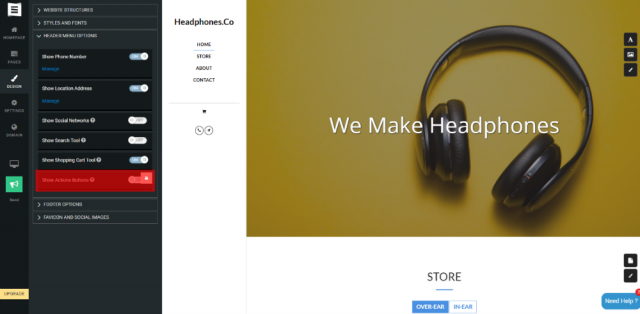
Site123 website builder interface
Image: Site123
What Site123 could improve
If we've said it once, we'll say it again; Site123 has some seriously limited functionality overall. It received some of the lowest scores for website features and design flexibility in our research, which makes it far less functional than the likes of Wix and Squarespace. You can get an online store up and running, but you'll need to pay for it, and there are plenty of better options out there, like Square Online, for a better price.
5. Jimdo for Small Businesses
Good for beginners
There's nothing worse than being unfamiliar with new business software, and some website builders can be quite intimidating. Fortunately, there are options that are good for beginners and Jimdo is definitely one of them, prioritizing ease of use for all users.
Jimdo takes a lot of the guess work out of creating your site, providing you with a questionnaire to get you started fast and easy. You'll be recommended a template and a website type, so you'll just have to fill in the information and be on your way.

Pros
- Custom color palette generator
- Highly Customizable AI-Assisted set up
- Dedicated mobile editor view
Cons
- No real blog functionality
- No internal marketing capabilities
- Start plan: $9/month

- Grow plan: $14/month

- Free plan available

- Free Plan Available

- Marketing Add-On: $4/month

- Minimum contract term: 12 or 24 months

Jimdo pricing
Not only does Jimdo have a free forever plan, but it also provides the lowest starting price for a website builder in our research, making it one of the best cheap website builders on the market. You can get a premium plan for as little as $9 per month, and it's most expensive plan is only $14 per month, making it the cheapest option on the list.
Unlike other options on this list, Jimdo does not offer a free trial for its premium plans, you'll have to test it out with the free plan instead.
What we like about Jimdo
The price is the biggest perk for Jimdo. The free plan is solid enough to get started, and the low-cost plans are key when it comes to scaling down the line. That, combined with the simple to use editor and the easy setup process makes Jimdo an excellent choice for those just dipping their toes in the website building waters.

Jimdo font selection interface
Image: Tech.co testing
What Jimdo could improve
When you go with a budget website builder, you get budget website builder functionality, and that's definitely the case with Jimdo. It scored very low on website features, and our research found that it doesn't even have blogging capabilities, which is a bare minimum for many options on the market. If you need to blog, WordPress is one of the best options, although you won't be able to do much else.
How to Choose the Best Free Website Builder for Your Business
There is a lot to consider when it comes to choosing a website builder for your business. Are you looking to launch an informational page or are you opening an online store? Do you need help with search engine optimization (SEO) or are you just getting a personal blog off the ground? Are you making a website for mobile viewing or are desktop users your target audience?
Website builders, free and otherwise, offer a wide range of features at a variety of price points, so it's vital to understand exactly what you need out of your website before digging into exactly which provider is your best fit. In most cases, free plans aren't going to cut it for businesses, as they have some notable limitations, like no custom URLs, no ecommerce functionality, and provider ads on sites. Simply put, website builders are a classic “get-what-you-pay-for” situation.
If you need a little help, you can always fill out our questionnaire that provides you with recommendations based on our research and your answers, so you get a website builder that fits your exact needs.
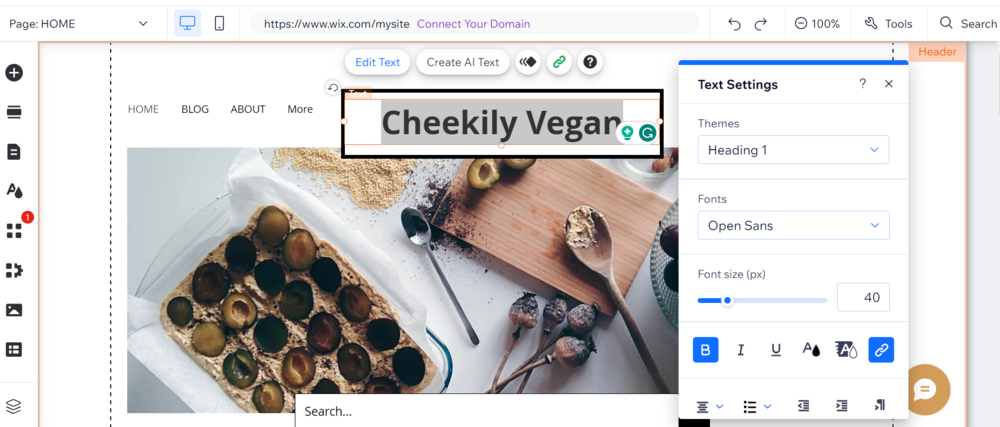
Wix web page editor in action
Image: Tech.co testing
We take our impartial research and analysis seriously, so you can have complete confidence that we're giving you the clearest, most useful product recommendations.
After conducting an initial exploration to identify the most relevant, popular, and established tools in the market, we put them through their paces with hands-on testing to see their real strengths and weaknesses. In this case, we put ten website builder products to the test across 251 areas of investigation.
Based on years of market and user needs research, we've established a website builder testing methodology that scores each product in six main categories of investigation and 33 subcategories; this covers everything from customer feedback to design, ease of use, and more.
Our main testing categories for website builders are:
- Website Features: the capabilities and functionalities offered by a website builder, e.g. blog functionality, SEO capability, and marketing capacity.
- Design: the aesthetic appeal and visual layout of a website created using a website builder. It encompasses aspects such as page templates and customizable themes.
- Customer Score: external customer opinion. This is the feedback and ratings given by customers who have used a particular website builder – the market position and reputation a website builder holds.
- Ease of Use: how user-friendly and intuitive a website builder is for people with varying levels of technical expertise.
- Value for Money: the balance between the cost of a website builder and the benefits it provides. It considers factors such as pricing plans, subscription models, and available features.
- Help and Support: the assistance and resources available to users when they encounter issues or need guidance while using a website builder.
When it comes to calculating a product's final score, not all testing areas are weighted evenly, as we know some aspects matter more to our readers than others, which are simply "nice to have." After hundreds of hours, our process is complete, and the results should ensure you can find the best solution for your needs.
At Tech.co, we have a number of full-time in-house researchers, who re-run this testing process regularly, to ensure our results remain reflective of the present day.
Our Verdict: What Is the Best Free Website Builder?
Want to get started with a website builder today? Click the links below to get started with some of our top picks, or take our in-depth survey based on our research to get specific recommendations based on your business needs.
If you click on, sign up to a service through, or make a purchase through the links on our site, or use our quotes tool to receive custom pricing for your business needs, we may earn a referral fee from the supplier(s) of the technology you’re interested in. This helps Tech.co to provide free information and reviews, and carries no additional cost to you. Most importantly, it doesn’t affect our editorial impartiality. Ratings and rankings on Tech.co cannot be bought. Our reviews are based on objective research analysis. Rare exceptions to this will be marked clearly as a ‘sponsored' table column, or explained by a full advertising disclosure on the page, in place of this one. Click to return to top of page





