Our content is funded in part by commercial partnerships, at no extra cost to you and without impact to our editorial impartiality. Click to Learn More
Wrike pricing starts with a brilliant free tier. Paid plans can then be had from just $9.80 per user, per month for the Team plan and rise to $24.80 per user, per month for the Business plan. There are two other plans you should know about – Enterprise and Pinnacle – but they're for large organizations and don't have public pricing.
If you're part of a large business or team, Wrike should be one of your top considerations. The Enterprise plan has security options like single sign-on and password rules to keep all of your endpoints secure, while the Pinnacle plan has advanced features like “locked spaces”, which help eliminate the risk of data leakage. You can test out Wrike's plans for free before you subscribe for real, including the Pinnacle plan.
Wrike's powerful task management tools – which helped it to a score of 4.4/5 overall on our last tests – ensure you'll get a lot out of the platform if you're a smaller business too. A built-in time tracking feature, for example, will allow you to see how effective and efficient different staff members are, while Wrike's analytics dashboard will help you get insights into how your project is progressing.
In this Wrike pricing guide, you'll find:
| Price (annually) The amount you'll pay per month, when billed annually | Users | Projects/Boards | Storage | Support | Number of automations | ||
|---|---|---|---|---|---|---|---|
| TRY FREE | |||||||
| Unlimited | 2 – 25 | 200 | Unlimited | Unlimited | |||
| Unlimited | Unlimited | Unlimited | Unlimited | Unlimited | |||
| 2 GB (per account) | 2GB (per user) | 5GB (per user) | 10GB (per user) | 15GB (per user) | |||
|
|
|
|
| |||
| N/A | 50 automations/user/month | 200 actions/month | 1000 actions/month | 1500 actions/month |
Wrike Pricing Plans
Similar to the rest of the project management software industry, Wrike offers five pricing tiers: one free option and four different paid options for businesses and enterprises.
Choosing the pricing plan that's right for your team depends on what you want to use Wrike for, as well as how many people will need access to project management software – if you don't work this out, you'll incur unnecessary project management costs.
It's worth noting that Wrike only scored 3.7/5 for value on our last round of project management testing (Summer 2023) and has pricier plans than the likes of ClickUp, which was awarded a 4.4/5 for value for money thanks to a great free plan and a first paid plan that retails at just $7 per user, per month.
- Wrike Free Plan – no cost at all
- Wrike Team Costs – $9.80 per user, per month
- Wrike Business Costs – $24.80 per user, per month
- Wrike Enterprise – custom pricing only (contact sales)
- Wrike Pinnacle Costs – custom pricing only (contact sales)
Wrike Free is the starting point for Wrike pricing and actually has no user limit, which is unusual for a free plan. Next, Wrike Team is where small teams should turn when they outgrow the capabilities of the free tier – it has a user minimum of 2 and a maximum of 25. Wrike Business is for larger companies of up to 200 people or those with more advanced needs. Finally, Enterprise is for large companies and has no user limit, as does Pinnacle (which has even more features geared toward large businesses).

Pros
- Free trial available
- No-nonsense, robust task management features
- Excellent security options
- Huge range of integrations
Cons
- Small learning curve initially
- Limited collaboration tools
- Pricier than most competitors
- Free tier: $0

- Team: $9.80/user/month

- Business: $24.80/user/month

- Enterprise: Contact Sales

- Pinnacle: Contact Sales

Wrike Free plan
As its name suggests, Wrike Free has no cost for unlimited users. This is an ideal tier for individuals looking to manage their freelance or side projects. It's also a good starting point for teams that are still finding their feet. Wrike Free is a barebones service featuring only the basics, including a board view, a spreadsheet view, and basic task management.
You also get a real-time activity stream, integrations with popular services such as Google Drive, Dropbox, and OneDrive, and 2GB of storage space.
That's about all there is to Wrike Free. It's a brilliant starting point for small teams, and probably about all you’d need for an individual.
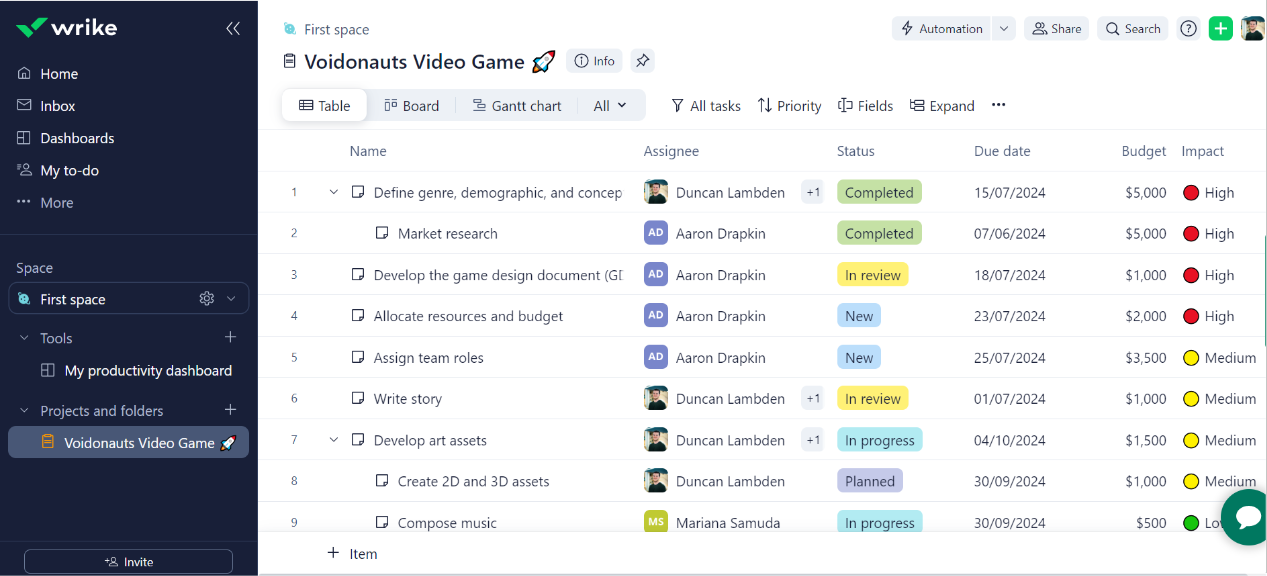
Table view in Wrike. Image: Tech.co's testing process
Wrike Team costs
Wrike Team is priced at $9.80 per user, per month (billed annually). This plan used to be called the Professional plan and the user limit parameters have changed several times – but according to Wrike's website, it's currently a minimum of 2 and a maximum of 25, and is ideal for growing teams who may imminently have new additions through the door who need to hit the ground running.
For that money, Wrike adds unlimited projects, subtasks, custom fields, and request forms. There are Gantt charts at this level for those who want to use this method to manage their projects and scheduling.
Wrike also adds shareable dashboards, more integrations (including MS Project and Excel), and 2GB of storage per user. This is the first Wrike pricing plan with automations, and each user in your team will be able to create 50 per month.
The supports 20 free collaborators, meaning you can invite non-team members such as contractors, clients, or colleagues from other company departments. Wrike Team is also a great plan for integrations and will connect seamlessly with DropBox, OneDrive, Google Drive, and Slack.
Wrike Business costs
Wrike Business is great for mid-sized teams or several, smaller teams operating across a business while working together. Business starts at $24.80 per user, per month (billed annually), and has a user limit of 200 as well as a storage limit of 5GB per user.
The business plan adds customizable fields and workflows, files & video-proofing, shared real-time reports, report templates, analytics graphs, calendars, and project folders. You can create request forms if your organization requires that kind of “paper trail” before work gets started. The Business tier is also where Wrike adds its built-in time tracking tool.
Administration becomes important at this level, with the ability to create user groups and assign permissions. Salesforce integration is also included with Wrike Business if your team is using the popular customer relationship management platform.
Wrike Business and the higher tiers also support a wide range of Wrike's specialized add-ons, which offer key features for an extra cost. There's Wrike Integrate, for creating custom integrations with more than 400 cloud-based and on-premises apps; Wrike Resource, for planning and staff allocation; and Wrike Publish, for connecting to digital asset management (DAM) systems. For coding shops, there's also support for two-way sync with GitHub and Jira.

Calendar view in Wrike. Image: Tech.co's testing process
Wrike Enterprise costs
Finally, we come to Wrike Enterprise, which doesn't offer any public pricing, but you'll be able to get a custom quote from a sales rep instead (although there's a 14-day free trial too). This tier adds the features you'd expect for large businesses and teams, including Active Directory integration, SAML 2.0 single sign-on support, user audit reports, admin permissions, and two-factor authentication.
IT departments get to enforce password policies, allowing them to reject dreaded (and easily hackable) user choices such as “password123”. There are also various administrative permissions, and you can generate user audit reports in case an account is being abused. For teams that want to restrict use to specific IP addresses, there are also network access and compliance policies.
Companies that use business intelligence solutions such as Microsoft's Power BI can export their Wrike data to these tools using the company's application programming interface (API). Tableau users can opt for using Wrike's own integration tool, however. Finally, Enterprise is the only tier that supports the Wrike Lock add-on for controlling data security, which comes at an additional cost.
Finally, the Enterprise plan supports 10GB of storage space per user and 15GB of video uploads per month.
Wrike Pinnacle costs
Like the Enterprise plan, the Pinnacle plan is full of features large businesses will appreciate but is specifically geared towards large teams with complex needs.
As well as everything on the Enterprise plan, Pinnacle users will have advanced reporting, the ability to assign job roles, dedicated budgeting tools and billable hours, 1500 automations per user, per month, and 15GB of storage per user, which is 5GB more than the Enterprise plan.
The Pinnacle plan, like the Enterprise plan, currently does not have any public pricing, but you'll be able to test it out for 14 days for free.
What Is Wrike Good at, and Who Is it Best For?
On our last round of testing, Wrike excelled when it came to complex task management – in fact, one of our researchers said it was the best project management software for managing complicated tasks. This makes Wrike a good choice for teams that have complex, multi-faceted tasks to complete.
Wrike scores of 4.7/5 for task management and 3.6/5 for project and workflow creation, making it a good project management program for gaining visibility and clarity over what needs doing and what's already done.
Some of the biggest pros of Wrike include:
- Plenty of data visualization tools for displaying project data
- Multiple ways to view tasks, including a spreadsheet view with formulas
- A dedicated resource management feature and a workaround budget management feature
- Integration with Salesforce, Microsoft Teams, and Slack
Areas Wrike could improve on include:
- Customer support – there's no onboarding assistance, phone, live chat, or 24/7 support
- Pricing – A lot of Wrike's best features are locked away on pricier plans
- Free plan features – ClickUp's free plan has many more useful tools
- Integrations – monday.com's Standard plan has a lot more
Wrike Alternatives
Like our top-rated provider ClickUp's pricing, Wrike starts with a free plan, but Wrike's paid plans start at $9.80 per user, per month. This is almost twice as expensive as ClickUp's Unlimited plan ($7 per user, per month), and the Unlimited plan is the better plan for features. There is a 5-user limit, however (Wrike's free plan has no user limit).
Project management giant monday.com, on the other hand, has a free plan with a user limit of 2 and then starts its paid plan pricing at $8 per user, per month on the annual plan. Smartsheet, our easiest-to-use provider, charges $7 per user per month for its Pro plan.
Ensure you don't miss out on the best price possible by checking our comparison table of the Best Project Management Software Deals below.
| Price From All prices listed as per user, per month (billed annually) | Free Version | Verdict | |||||||
|---|---|---|---|---|---|---|---|---|---|
| Best Overall | Best for Building Automations | Best for Task Management and Collaboration | FEATURED: Best for Spreadsheet Fans | ||||||
| | | | | | | | | | |
| Incredibly easy to use, great for small businesses and our top-performing providers on test – and there's a generous free trial period. | A great user experience all round, with an easy-to-use automation builder and great budget tracking capabilities. | Powerful, feature-rich software suitable for teams of all sizes, with an impressive free tier for individuals, and a great value plans for teams. | A great tool for spreadsheet-natives, which can take your Excel-based task planning to the next level. | A simple task-list-based project management platform with an acceptable free tier. | A very capable yet pricey service with a huge number of useful integrations, plus a free tier option to try. | A fairly-priced, stripped-down option best for small teams who need a central location for basic task management. | A great value piece of software that's ideal for tech, software development and engineering teams. | A solid project management solution with an attractive free tier for small teams and a very affordable premium plan. | A very basic, relatively limited software that's a lot simpler than its competitors. |
| Try monday.com | Try Teamwork | Try ClickUp | Try Smartsheet | Compare Deals | Try Wrike | Compare Deals | Compare Deals | Try Zoho | Compare Deals |
Wrike Alternatives Head-to-Head
If, after all this information, you don't think Wrike is the right project management software for you, no harm done. There are dozens of great options when it comes to these kinds of platforms and we can help you find the perfect fit for your business's particular needs.
Wrike vs monday.com
If you don't need a whole lot of features and are looking for a modern interface that's easy to use, monday.com provides a great option. monday.com scores 4.7/5 against our 2023 testing criteria, which is the highest current score out of the 10 providers we regularly test, while Wrike scores 4.4/5.
With lots of automation built in and a fundamentally customizable platform, monday.com beats Wrike when it comes to project and workflow creation features, scoring 4.3/5 to Wrike's 3.6/5. It's definitely more stylishly designed than Wrike and our researchers found it slightly easier to use, awarding monday.com an ease of use score of 4.5/5 compared to Wrike's 4.1/5.
monday.com has a better range of collaboration features than Wrike, offering a calendar on more plans, plus an online whiteboard on all of monday.com's plans.
monday.com and Wrike are tied with perfect 5/5 security scores. Both offer precautions like 2-factor authentication on their most expensive plans geared towards enterprises, guest access and Google authentication.
Wrike vs ClickUp
Affordability and functionality are priorities for ClickUp, which is the second-best project management tool we've tested, scoring a 4.6/5. It scores just below as Wrike for ease of use (3.9/5 vs Wrike's 4.1/5) but has a better range of task management options (4.9/5 vs Wrike's 4.7/5) and better customer support options too, including 24/7 live support, which Wrike doesn't offer.
Plus with lots of customizability, you can make it work for you. ClickUp's free plan is a bit more robust than Wrike's no-fee equivalent, while its paid plans have an impressive number of efficiency-boosting tools (such as pre-built and custom automation on every plan) considering ClickUp is one of the cheapest providers out there.
Verdict: Should You Pay For Wrike?
Wrike has a wide range of features and a number of pricing tiers to suit a variety of teams, earning it a score of 4.4/5 overall in our testing. Wrike is a great program for managing complex tasks and scores 4.7/5, and even though its paid plans start at $9.80 per, user, per month, you'll definitely get a return on investment when it comes to team efficiency and project success.
Wrike's free tier is pretty basic, however, especially when compared to ClickUp's more fully-featured free plan. But if you need advanced, enterprise-grade features or have a large team working on a multi-faceted project, Wrike is one of the best options out there.
If you click on, sign up to a service through, or make a purchase through the links on our site, or use our quotes tool to receive custom pricing for your business needs, we may earn a referral fee from the supplier(s) of the technology you’re interested in. This helps Tech.co to provide free information and reviews, and carries no additional cost to you. Most importantly, it doesn’t affect our editorial impartiality. Ratings and rankings on Tech.co cannot be bought. Our reviews are based on objective research analysis. Rare exceptions to this will be marked clearly as a ‘sponsored' table column, or explained by a full advertising disclosure on the page, in place of this one. Click to return to top of page










